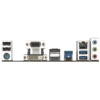More info @ https://www.gigabyte.com/Motherboard/B560M-DS3H-rev-10#kf
| Chipset |
Intel® B560 Express Chipset |
| Memory |
- 11th Generation Intel® Core™ i9/i7/i5 processors:
Support for DDR4 5333(O.C.) / DDR4 5133(O.C.) / DDR4 5000(O.C.) / 4933(O.C.) / 4800(O.C.) / 4700(O.C.) / 4600(O.C.) / 4500(O.C.) / 4400(O.C.) / 4300(O.C.) / 4266(O.C.) / 4133(O.C.) / 4000(O.C.) / 3866(O.C.) / 3800(O.C.) / 3733(O.C.) / 3666(O.C.) / 3600(O.C.) / 3466(O.C.) / 3400(O.C.) / 3333(O.C.) / 3300(O.C.) / 3200 / 3000 / 2933 / 2800 / 2666 / 2400 / 2133 MHz
- 10th Generation Intel® Core™ i9/i7 processors:
Support for DDR4 2933/2666/2400/2133 MHz memory modules
- 10th Generation Intel® Core™ i5/i3/Pentium®/Celeron® processors:
Support for DDR4 2666/2400/2133 MHz memory modules
- 4 x DDR4 DIMM sockets supporting up to 128 GB (32 GB single DIMM capacity) of system memory
- Dual channel memory architecture
- Support for ECC Un-buffered DIMM 1Rx8/2Rx8 memory modules (operate in non-ECC mode)
- Support for non-ECC Un-buffered DIMM 1Rx8/2Rx8/1Rx16 memory modules
- Support for Extreme Memory Profile (XMP) memory modules
(Go to GIGABYTE’s website for the latest supported memory speeds and memory modules.) |
| Onboard Graphics |
Integrated Graphics Processor-Intel® HD Graphics support:
-
- 1 x D-Sub port, supporting a maximum resolution of 1920×1200@60 Hz
- 1 x DVI-D port, supporting a maximum resolution of 1920×1200@60 Hz
* The DVI-D port does not support D-Sub connection by adapter.
- 1 x DisplayPort, supporting a maximum resolution of 4096×2304@60 Hz
* Support for DisplayPort 1.2 version and HDCP 2.3
* When the D-Sub port and DisplayPort are connected at the same time, images will output from the DisplayPort only.
- 1 x HDMI port, supporting a maximum resolution of 4096×2160@30 Hz
* Support for HDMI 1.4 version and HDCP 2.3.
(Graphics specifications may vary depending on CPU support.)
Support for up to 3 displays at the same time |
| Audio |
- Realtek® Audio CODEC
- High Definition Audio
- 2/4/5.1/7.1-channel
* To configure 7.1-channel audio, you need to open the audio software and select Device advanced settings > Playback Device to change the default setting first.
|
| LAN |
Realtek® GbE LAN chip (1000/100 Mbit) |
| Expansion Slots |
- 1 x PCI Express x16 slot, running at x16
(The PCIEX16 slot conforms to PCI Express 4.0 standard.) (Note)
- 2 x PCI Express x1 slots
(The PCIEX1 slot conforms to PCI Express 3.0 standard.)
|
| Storage Interface |
CPU:
- 1 x M.2 connector (Socket 3, M key, type 2260/2280/22110 PCIe 4.0 x4/x2 SSD support) (M2P_CPU) (Note)
Chipset:
- 1 x M.2 connector (Socket 3, M key, type 2260/2280 SATA and PCIe 3.0 x4/ x2 SSD support) (M2A_SB)
- 6 x SATA 6Gb/s connectors
* Refer to “1-7 Internal Connectors,” for the installation notices for the M.2 and SATA connectors.
Intel® Optane™ Memory Ready
* System acceleration with Intel® Optane™ Memory can only be enabled on the M2P_CPU connector and with an 11th Generation Intel® processor installed. |
| USB |
Chipset:
- 1 x USB Type-C® port on the back panel, with USB 3.2 Gen 1 support
- 5 x USB 3.2 Gen 1 ports (3 ports on the back panel, 2 ports available through the internal USB header)
- 4 x USB 2.0/1.1 ports available through the internal USB headers
Chipset+USB 2.0 Hub:
- 2 x USB 2.0/1.1 ports on the back panel
|